Before you start:
Most likely you already tried to view UK channels (and you saw “Out UK” or “Programmes are available to play in the UK only” message). You browser already has cookies from UK channel you were trying to view. In order to make this guideline ideal (i.e. make it working after 7 steps provided below) you need to clean your cookies.
More info:
Please remember that our VPN trial account is limited to 128k connection speed, so viewing live TV streams may cause buffering.
To connect to our trial demo use the following username and password:
Username = demo
Password = demo
Our trial connection will automatically cut you off after 7 minutes.
When you have purchased a plan with British TV Anywhere, your username and password will unlock all speed and time restrictions.
Step 1: Download our connection tool here – VPN Autoconnect 1.15 (installer) or VPN Autoconnect 1.15 (zipped installer) (only download the zipped installer if the first installer doesn´t download)
Step 2: Run installer (or unzip and run it if you’ve downloaded zipped installer)




Step 3: If you have UAC (User Account Control) enabled and see this warning panel, click “Yes” button.

Step 4: Click “Close” button to complete the installation.
Step 5: Find the new “VPN Autoconnect” icon on your desktop and double click it to launch the VPN client.
![]()
Step 6: Fill out the username and password fields or click the don’t have username field. Click Apply and Load server list.
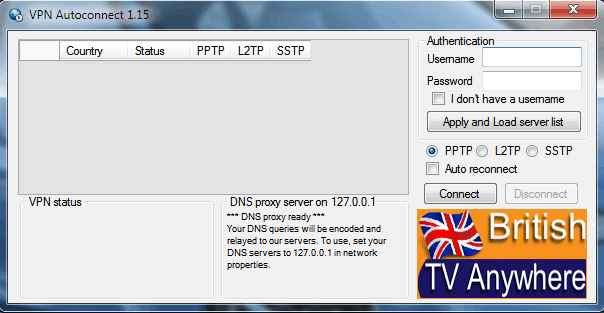
Step 7: Select the VPN server (on screenshot below highlighted with blue) that you want to use, then select VPN type (protocol) and click “Connect” button.
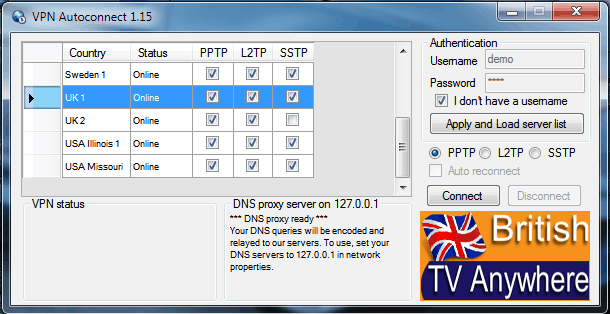
After you have connected to one of our servers, test your IP by visiting THIS WEBSITE. If you have connected successfully to our UK server, you will see UK map.
Now you can view any UK channels via BBC iPlayer.
IMPORTANT NOTE:
If you get “Outside UK” message, you must clear your browser cookies from the start of time and make sure you connect to one of our UK servers before accessing UK websites.
